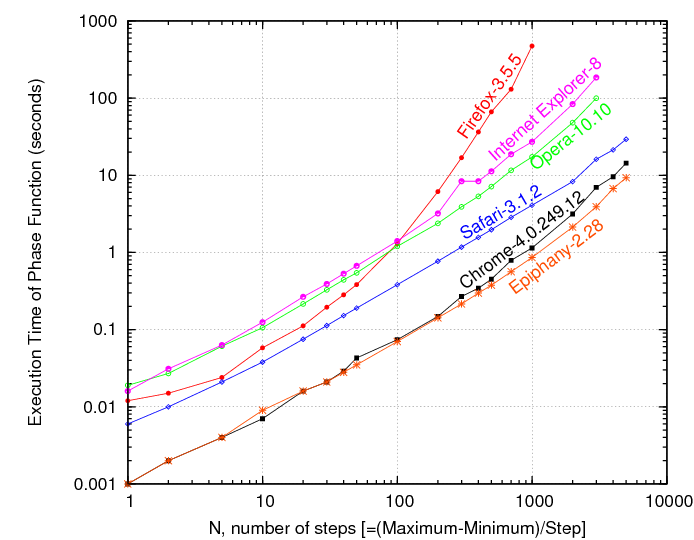These are the results of the single experiment described above, and not
a general/exhaustive test of the speed of the browsers at all.
Firefox, Safari and Chrome were running on Mac OS X 10.5.4 (CPU: 2.8 GHz, Intel Xeon),
Opera was running on GNU/Linux 2.6.31-15-generic (2.33 GHz, Intel Core T7600),
and the Internet Explorer was running on Windows XP (3.06 GHz, Pentium 4).
Results from Firefox were variable (execution times actually increased) if the same
computation was done repeatedly. So its browser was restarted for every computation!
The phase function
computation was done by Chrome way faster than all the others. Note the log scales on either axis!
For 100 steps, the execution time in any of the browsers is around a second or less (or far less for Chrome).
But for 1000 steps, it's about 1 second in Chrome, about 4 seconds in Safari,
about 17 seconds in Opera, about 27 seconds in Explorer,
and about 8 minutes (!!) in Firefox. And for executing just one step,
Chrome is 5 times faster than Safari, and
more than 10 times faster than the rest of the browsers.
Update: Another browser Epiphany is tested on the Linux machine, and the results match or beat Chrome's.
The figure is updated.